TAKE PART
IN THE WORLD'S LAGEST
EDUCATIONAL BIM PROJECT
IN THE WORLD'S LAGEST
EDUCATIONAL BIM PROJECT
Half-yearly academic program in BIM management
with the issuance of official training documents
Free of charge. Remotely. For professionals and students. Limited number of participants. First announcement, information may be updated.
The first group successfully completed the course 10.10.2020 - 10.04.2021.
We are recruiting now the second group.
Course duration: October 2021 - April 2022.
with the issuance of official training documents
Free of charge. Remotely. For professionals and students. Limited number of participants. First announcement, information may be updated.
The first group successfully completed the course 10.10.2020 - 10.04.2021.
We are recruiting now the second group.
Course duration: October 2021 - April 2022.
Main course topics
Fundamentals of collaborative project development
Learn to develop a project in a team in a multi vendor environment (Autodesk, Renga Software)
1
Project coordination and data management
Assemble projects in Navisworks and Pilot-BIM, check for errors. Develop your own BEP
2
Libraries development
Learn the principles of building libraries and make your own families with Autodesk Revit
3
Automation
Learn the principles of automating routine processes using Dynamo
4
Classifiers and 4D modeling
Connect the Uniformat classifier to your BIM model, develop a simplified calender schedule and build a 4D model automatically
5
Visualization
Prepare amazing visualizations with professional software
6
Authors
ROSATOM State Corporation Engineering Division
Industry competence centre Engineering Design
Industry competence centre Engineering Design
Idea, concept, sponsorship/patronage, organization
Vysotskiy consulting
Idea, format, trainings, organization
NNGASU
Site, processing documents, organization
AltecSystems
Project implementation in Yekaterinburg, course development
Student teams of
Nizhny Novgorod region
Nizhny Novgorod region
Idea, sponsorship/patronage, organization
1
When?
October 2021 — March 2022
2
The main course topic
BIM management - from work organization to project management. See below a complete list with topics.
3
What are we creating?
Digital models of Nizhny Novgorod and Yekaterinburg in the BIM-city environment
4
How will the training take place?
Remotely, with lectures on YouTube, chat in Telegram and testing on bim.vc
5
For whom?
For everyone interested in BIM technologies: students in universities and technical schools, managers and specialists of design and construction companies, independent participants.
6
Is the course fee-based?
The course is completely free, including the issuance of documents (by successful course completion). However, participation may be refused due to limitation of applicants or insufficient initial knowledge.
Course stages
1
Team registration (September-October)
Follow the link at the end of the page and fill out an application for your participation in the second flow. Then you will receive confirmation of participation. Applications for the team will be formed later
2
Training (October-March)
Remotely connect to lectures, listen to teachers and ask questions if something is not clear
3
Project development (October-March)
Develop a project in parallel with the training. If you have any difficulties, please contact the support team
4
Finish your model and receive documents (March-April)
Submit the completed project on time and receive documents about participation (in addition to priceless knowledge).
The course is based on the best BIM teaching methodology for universities in the country.
We have been teaching BIM since 2012
The course is based on a program developed by Vysotskiy consulting at the Peter the Great St. Petersburg Polytechnic University and tested for five years
Our students get jobs by industry leaders
According to the results of the course, the best students are employed by the leading companies in the industry
We transfer knowledge to other universities
In the fall of 2019, together with Autodesk and ISO LLC, we performed the first training in Russia for educational institutions
We developed the world's largest BIM project
Over 400 projects
Over 1000 Revit files / person in one environment
Over 300 people studied at the same time
Over 1000 Revit files / person in one environment
Over 300 people studied at the same time
10 lessons
Once every two weeks, on weekdays, for 4-6 hours. The lessons will be recorded
Teamwork
All participants are divided into teams of 2-3 people, the final application is submitted from the team
Practice
All participants develop a project
Interesting project
The work process is arranged in an interesting and positive way
Great experience, priceless knowledge, many new opportunities. Many thanks!
Our super team conducts this course
Alexey Agafonov
JSC Atomenergoproekt
General coordination, strategic issues
General coordination, strategic issues
Roman Kopylov
JSC Atomenergoproekt
General coordination, strategic issues
General coordination, strategic issues
Alexander Vysotskiy
Vysotskiy consulting
Course concept, strategic and current issues, teaching
Course concept, strategic and current issues, teaching
Olga Korshunova
Vysotskiy consulting
Strategic and current issues, teaching Dynamo and families
Strategic and current issues, teaching Dynamo and families
Dmitry Shchegolev
NNGASU
Providing university support, working with initial data, issuing certificates of upgrade skills
Providing university support, working with initial data, issuing certificates of upgrade skills
Andrew Mehoncew
AltecSystems
Project implementation in Yekaterinburg, development of an online platform for city management
Project implementation in Yekaterinburg, development of an online platform for city management
Egor Grebenyuk
Roszheldorproject
Training methodology, GIS, technical support, programming and automation
Training methodology, GIS, technical support, programming and automation
Anastacia Golovaneva
Sevzapvnipienergoprom
Course coordination
Course coordination
Irina Kushnikova
JSC Gazproektengineering
Course coordination
Course coordination
Irina Volkova
Company Group PIK
Course coordination
Course coordination
Daria Sergeeva
Students team of Nizhny Novgorod region
Organisational issues
Organisational issues
You will work in up-to-date software
Autodesk Revit
Building, network and master plan modeling

Autodesk Navisworks
Summary model, quality check, 4D modeling
Renga
Building and MEP modeling
Pilot-BIM
Common data environment of BIM projects
Lumion
Create inspiring photos and videos
ArchiCAD
Architecture modeling (optional)
Get up-to-date knowledge for free
Learn from industry leaders completely free with remote / face-to-face participation
Design a real object
Learn on real buildings in Nizhny Novgorod and Yekaterburg
Leave your project in a BIM city
Our city is the largest platform for educational BIM projects published in the open access
Get documents
About successful completion of the course: Certificate of Upgrade Skills, International Autodesk Certificate, Renga Certificate

Get job in the company of your dreams
Be among the best and get your dream job right after your study
Make history
The digital models of Nizhny Novgorod and Yekaterburg will be transferred to the cities. Your project also
We award the authors of the best projects with prizes
The best teams will receive gifts from our partners. Last year, the competition was supported by Autodesk, Renga, Hexagon, CSoft, Lumion (Architect design), the Ministry of Urban Planning and Development of Agglomerations of the Nizhny Novgorod Region
It's pleasant to be a part of such a historic and large-scale project. I liked the breadth of material presentation, the opportunity to work in trial versions of various software.
I liked the structuredness of information and the way the main ideas of bim administration were presented. The design process is considered broadly. The course explained us how to structure information.
I liked the structuredness of information and the way the main ideas of bim administration were presented. The design process is considered broadly. The course explained us how to structure information.
Lectures from partners about BIM using
During the course, you will regularly have lectures about BIM using in leading design companies (the list of participants is preliminary)

We will issue educational dicuments
Each participant who completed the project fully and on time will receive a set of documents, including a Qualification Upgrading certificate, as well as an international Autodesk certificate and certificates from Renga Software
Awesome! Thanks a lot to the team for the new knowledge!!
The first course flow has already received knowledge
549 people successfully completed the "first season" on April 10, 2021. As part of the educational process, the participants modeled 800 buildings in Nizhny Novgorod.
Applications received
2449 participants
938 teams
25 countries
938 teams
25 countries
Primary selection
1778 participants
749 teams
24 countries
749 teams
24 countries
Completed the course successfully
549 participants
237 teams
9 countries
237 teams
9 countries



Short video about the project
It was interesting, new knowledge and skills were obtained. Thanks to the organizers for your work and the opportunity to participate in creating beauty for our city!!!
The terms of participation
Team (2-3 people)
Knowledge of the BIM basics, as well as the principles of working in Autodesk Revit and/or Renga, ArchiCAD
Accuracy, systematic approach, motivation, learning ability
Availability of a modern computer, Internet access
Opportunity to devote to course 4 - 10 hours per week (for each participant)
Willingness to go to the end and hand over the project
This will not be in the course
Our goal is to deliver the most effective course in the basics of BIM management. To achieve the goal, we have a number of limitations
1
Design training in BIM software
We will explain the working principles in programs, but we will not teach modeling tools. This knowledge is a condition for participation in the project.
2
Training about execution of documentation
It is not required to make drawings during the course. It is also desirable to have this knowledge before training start.
3
Answers to any questions about BIM
We will support the participants as part of the training tasks, but physically we will not be able to answer all the questions about the technology
4
Support 24/7
All lectures will be recorded. For mutual support, a chat will be created in which participants can help each other
5
Absolute freedom of action
The participants organize their work themselves, but the modeling is based on the existing objects of Nizhny Novgorod, and the final result is fixed.
6
You won't become a professional just by taking a course
We will try to give you maximum knowledge and add value as a specialist. But to become an expert, you need an understanding of the design processes, as well as a lot of practice.
If you join, but do not complete a project ...
The result of the project will be presented to Nizhny Novgorod for its 800th anniversary. For the implementation of projects, each team receives a plot of land with several buildings on it.
During the course, we will explain in detail how to make a project. You only need to be familiar with the principles of BIM modeling.
If the project is not completed, there will be "holes" in the city, the concept of a digital layout of a real city will break down. This is a loss of quality and devaluation of the organizers' work.
We hope to receive from the participants a conscientious attitude towards the course, respect for the efforts, time and investments of the organizers.
We are confident that most of you will make it to the end, get your certifications, and leave your project in a BIM City.
To conduct a course on the planned scale, we are forced to protect it from everyone who does not plan to study seriously.
During the course, we will explain in detail how to make a project. You only need to be familiar with the principles of BIM modeling.
If the project is not completed, there will be "holes" in the city, the concept of a digital layout of a real city will break down. This is a loss of quality and devaluation of the organizers' work.
We hope to receive from the participants a conscientious attitude towards the course, respect for the efforts, time and investments of the organizers.
We are confident that most of you will make it to the end, get your certifications, and leave your project in a BIM City.
To conduct a course on the planned scale, we are forced to protect it from everyone who does not plan to study seriously.
Therefore, everyone who begins to study, but does not complete the project, are deprived of the opportunity:
- to receive all the specified certificates, even if they successfully passed the tests during lectures and intermediate certification
- to take part in similar courses from the Vysotskiy consulting team in the future
- to participate in contests from Autodesk, Renga, Lumion.
At the start of the course you will receive a plot of land in a BIM city, a sign with the name of the team and participants will be placed on it. If the project is not completed, the published full project will indicate the participants who have not completed the object.
Please plan your time and pace yourself.
- to receive all the specified certificates, even if they successfully passed the tests during lectures and intermediate certification
- to take part in similar courses from the Vysotskiy consulting team in the future
- to participate in contests from Autodesk, Renga, Lumion.
At the start of the course you will receive a plot of land in a BIM city, a sign with the name of the team and participants will be placed on it. If the project is not completed, the published full project will indicate the participants who have not completed the object.
Please plan your time and pace yourself.
The course will not work for you if
1
You want to learn work details quickly
This course is long and covers key issues in BIM administration. It is oriented in breadth, not in depth - with the expectation that having understood the principle, you will be able to expand your knowledge in the necessary areas on your own.
2
You don't have time for practice
Successful completion requires each participant to spend at least four hours weekly on practical work.
3
You already have experience in BIM management
Most likely, you will already know all the key issues covered in the course.
A very interesting and intensive course, it gives an opportunity to look at the BIM world more broadly, to unscramble knowledge, to try new software.
The fact that the course is free of charge is a huge plus, especially for students who are just starting their professional way. Many thanks to all the speakers for their knowledge and efforts to create the course!
The fact that the course is free of charge is a huge plus, especially for students who are just starting their professional way. Many thanks to all the speakers for their knowledge and efforts to create the course!
Preliminary lesson plan
Each lesson lasts 4-6 hours. Theoretical lectures: the teacher shows the mechanisms of work, the students just listen. Video recording is in progress. Practical work - between lectures
Course opening (October 13/14)
Course opening (October 13/14)
Acquaintance, structure and objectives of the course, answers to the questions
Alexey Agafonov, Alexander Vysotskiy, Dmitry Shchegolev
1. Getting acquainted with the authors
2. A detailed description of the course, differences from the first flow
3. Step-by-step explanation of tasks and requirements
4. Answers to questions from participants
Technically, the opening will take place in the form of a broadcast on the VC YouTube channel. Subscribe to the news feed of the course to be notified in advance.
2. A detailed description of the course, differences from the first flow
3. Step-by-step explanation of tasks and requirements
4. Answers to questions from participants
Technically, the opening will take place in the form of a broadcast on the VC YouTube channel. Subscribe to the news feed of the course to be notified in advance.
Lesson 1
Lesson 1
BIM concept, issuance of preliminary work specification, regulatory documents
Alexander Vysotskiy
1. Opening presentation about BIM, answers to questions
2. Review of regulatory documents. Issuance of technical specifications. Course structure and plan
3. The structure of information storage. Dropbox
4. Answers to questions
2. Review of regulatory documents. Issuance of technical specifications. Course structure and plan
3. The structure of information storage. Dropbox
4. Answers to questions
Lesson 2
Lesson 2
Working principles in Revit, Renga, Pilot-BIM and BIM 360
Teams of Renga Software, Autodesk, Vysotskiy consulting
1. Issuance of objects
2. A short lecture about working principles in Revit from the VC team
3. A short lecture about working principles in Renga from the Renga Software team
4. Presentation of the Pilot-BIM from the ASCON team
5. Presentation of the BIM 360 from the VC team
2. A short lecture about working principles in Revit from the VC team
3. A short lecture about working principles in Renga from the Renga Software team
4. Presentation of the Pilot-BIM from the ASCON team
5. Presentation of the BIM 360 from the VC team
Lesson 3
Lesson 3
Basic of collaborative work, coordinates. Connection with domestic software
Alexander Vysotskiy
1. Basics of collaborative work and work with coordinates
2. Start of the project with reference to Nizhny Novgorod and Yekaterinburg
3. Connection with domestic software.
2. Start of the project with reference to Nizhny Novgorod and Yekaterinburg
3. Connection with domestic software.
Lesson 4
Lesson 4
Continuing with collaborative work
Alexander Vysotskiy
1. Continuing with themes of collaboration and setting coordinates
Lesson 5
Lesson 5
Families
Olga Korshunova
1. Development of a family for a student library. Working with libraries
2. Adaptation of foreign families
2. Adaptation of foreign families
Lesson 6
Lesson 6
Dynamo
Olga Korshunova
1. Introduction to visual programming
2. Basic principles
3. Cases of scripts
2. Basic principles
3. Cases of scripts
Lesson 7
Lesson 7
Basics of Navisworks. Clash detection
Alexander Vysotskiy
1. Introduction to Autodesk Navisworks
2. Assembly of the project
3. Formation of search sets
4. Clash detective (Detection of clashes)
2. Assembly of the project
3. Formation of search sets
4. Clash detective (Detection of clashes)
Lesson 8
Lesson 8
Navisworks. 4D, download of volumes, Quantification. Budget calculation in simplified form
Alexander Vysotskiy
1. Working with 4D: adding a classifier to a model, generating a schedule in MS Project, tracking a plan / fact, downloading of volumes for a specific date using the Selection Inspector
2. Calculation of volumes through Quantification. Determination of the consolidated budget using the classifier
2. Calculation of volumes through Quantification. Determination of the consolidated budget using the classifier
Lesson 9
Lesson 9
Visualization
Alexander Vysotskiy
1. Presentation of the project
2. Answers to questions
2. Answers to questions
Lesson 10
Lesson 10
Answers to questions / Project submittion
Final lesson with summarizing of the results, as well as the selection of the best students for further internship in the format of a pitch session
Results
Results
Festive completion of the course in Nishny Novgorod
Live event with summarizing of the results and rewarding of participants
FAQ
What exactly needs to be done during this course?
Required:
- to make a model of two real buildings in Nizhny Novgorod: one in the Autodesk Revit, the other in Renga. To do this, by the start of the course, you need to have basic skills in Revit
- to set the coordinates for the correct position of your objects in the city (we will teach)
- to find clashes between architecture and conditional engineering networks (we will teach)
- to make a conditional and simplified calender schedule and to connect it to the Revit model (we will teach)
- to perform a photorealistic rendering (we will show the principles)
- to fix the main parameters of the project and work organization in a separate document (BEP, we will teach)
- to make a model of two real buildings in Nizhny Novgorod: one in the Autodesk Revit, the other in Renga. To do this, by the start of the course, you need to have basic skills in Revit
- to set the coordinates for the correct position of your objects in the city (we will teach)
- to find clashes between architecture and conditional engineering networks (we will teach)
- to make a conditional and simplified calender schedule and to connect it to the Revit model (we will teach)
- to perform a photorealistic rendering (we will show the principles)
- to fix the main parameters of the project and work organization in a separate document (BEP, we will teach)
What do I have to pay during the course?
The course is completely free, including the issuance of documents.
Where can we get data about the city's objects? What to use to make a model?
Our partners from Hexagon and Trimetari consulting will carry out laser scanning of the main objects. Also, NNGASU specialists will provide measurement drawings for a number of buildings. For the rest of the objects, the modeling will be carried out based on the data available on the network (maps, panoramas, etc.).
Is it possible to participate alone?
Technically, it is possible to complete the project alone, however, we believe that the load will be very large and we reserve the right not to allow teams with one participant.
Where can I get the software?
Our course is based on legal software provided by vendors.
Can everyone learn?
The general requirements are described above. However, due to limited space, the project team reserves the right to refuse teams to participate.
How many participants will take part in this course?
We expect that a total of 50-500 people will be trained on the course.
What if I can't finish for good reasons?
Such cases will be considered individually.
If you have a question that is not answered here?
Watch the introductory lecture on October 13/14.
Are you ready?
Subscribe to the channel with news about our second course
Supported by
Renga Software
Organization of the competition, marketing, software providing https://rengabim.com/
Autodesk
Lumion
(distributor in the Russian Federation and the CIS "Architect Design")
(distributor in the Russian Federation and the CIS "Architect Design")
Organization of the competition, marketing, software providing
https://www.lumion3d.ru
https://www.lumion3d.ru
Ministry of Urban Planning and Development of agglomerations in the Nizhny Novgorod region
Administrative support of the project https://depgrad.government-nnov.ru/
АСКОН
Software providing
https://ascon.ru/
https://ascon.ru/
Trimetari Consulting
HEXAGON
Laser scanning and data processing https://geosystems.ru/
CSoft Development
Software providing
http://csdev.ru/
http://csdev.ru/

2012-2021 Vysotskiy consulting
BIM leader of Russia 2021
Authorized training center Autodesk
Authorized training center Renga Software
Bentley Institute Product Training Partner
bim-training2020@bim.vc
BIM leader of Russia 2021
Authorized training center Autodesk
Authorized training center Renga Software
Bentley Institute Product Training Partner
bim-training2020@bim.vc